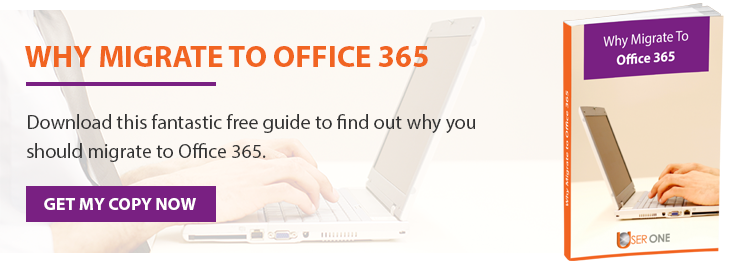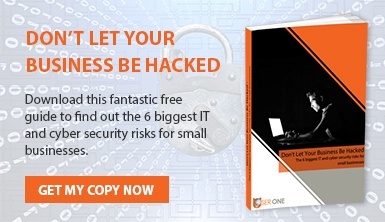There is an increasing trend of moving away from traditional email environments to Office 365. Microsoft has been at the forefront of desktop technology for well over 30 years and Office 365 is currently evolving the way businesses work in the nascent cloud technology era. Here are just 5 of the key benefits those who have migrated to Office 365 are experiencing.
Flexible Working Patterns
Completing a migration to Office 365 ensures that your employees are able to access company files whilst away from the office and without the need for a VPN. Migration to the cloud ensures that staff can work anywhere they can find an internet connection. As companies attempt to negotiate the perils of globalisation, this is an ideal solution. Progressive companies seeking productivity uninhibited by geography will immediately recognise the benefits here.
Your files are located in a centralised Microsoft centre and this ensures that there is always a single data source. This means that two employees on other sides of the world can make real-time changes to a document without the hassle of back-and-forth e-mail versions.
Your Business Is Secure
Your business is entirely secure in the cloud. Applications in Office 365 can only be accessed through SSL/TSL encryption. This means that even if files are intercepted by an unauthorised individual, they will still be unable to read it.
Microsoft is consistently monitoring their systems for any suspicious activities and conducts security audits on a regular basis. The security team working with Office 365 ensure that users get both timely anti-virus and anti-spam filtering for their emails.
You’ll Stay Updated
Your business will be secure, but Office 365 has another hidden benefit: instant updates on all its products. You no longer have to manually update the software, which will bring extra peace of mind as one of the main vulnerabilities in a given system is a failure to update to the newest security patches in a timely manner. Auto-updates mean that your staff will also be accessing and utilising the latest tech as soon as it becomes available, which is an excellent way to stay at the cutting edge of business productivity.
Great storage solutions
In-house servers often have a problem with storage. This is often due to the one (or many) e-mail hoarders within a given business. Some workers do not routinely delete their emails and will keep everything in their inbox which can cause issues for in-house servers. With Office 365, everything will be kept in the cloud and automatically backed up. There is no need to spend an inordinate amount of time on manually backing up entire systems.
It Is Entirely Compliant With GDPR
It is vital that your business becomes compliant with the latest data laws. Office 365 is certified as compliant with ISO 27001 standards, it has completed both type I and type II SAS70 audits and was given the EU Safe Harbour Seal. Office 365 is at the forefront of data legality in an ever-changing world.
Things To Consider When Migrating
In the interests of balance, and so you can make an informed choice about whether a migration to Office 365 is for you, there are some things to make note of that should form part of your consideration.
Limits On Your Control
Office 365 is a Microsoft product that's hosted in a Microsoft data centre, and this means that they alone have access to the support infrastructure and maintenance. If you come across a performance issues then you or your support company acting on your behalf will have to log these concerns direct with Microsoft. Microsoft also decides when to launch new updates and features. Office 365 will update automatically, although you can go back to the old style/layout if need be.
Potential Downtime
If the Microsoft data centre is hit by an asteroid or another similar event occurs, your Office 365 system will go down. There was an outage across Europe in March 2017 and later in June 2017, preventing access to some systems. Microsoft does run an SLA which states that any dip below 99.9% uptime in any given month will be compensated.
Adoption Can Be Difficult
Migration can cause confusion with members of staff who are used to their current set up and who find change difficult. Whilst there are a range of apps that can be utilised, there can be some confusion about how to effectively use the entire package. There may be a need for ongoing training within your business to help track and customise Office 365 so that you get the best from it. This may be necessary with additional updates. Of course, we would be happy to help in this regard as we have Microsoft certified staff on board.
The Benefits Of Working With A Partner Like UserOne
Migration may be relatively simple for your business, but it could become complex and costly if you embark on it without fully understanding the implications. Different companies with unique needs will hit different pitfalls and problems. Being forewarned about the challenges you may face means that you’re armed and ready to make a decision and put together a bold migration plan that is right for you.
We would suggest working with a partner like User One who will be able to advise you on what is best for your particular situation. A partner will be able to talk you through the benefits of a hybrid-migration and address any additional security concerns you may have. Working with an experienced partner like User One can help you customise the Office 365 suite for your business. We’d always recommend seeking advice before embarking on any course of action. You don’t have to do this alone.