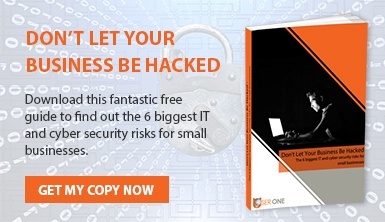Equipping your business with the right technology can be a minefield of technical jargon. The average computer user doesn’t know the difference between a Solid State Drive (SSD) and a Hard Disk Drive (HDD), and they probably don’t need to. When you are storing vital information for the running of your business, however, it's something you need to look into.
What’s The Difference Between SSD And HDD?
HDD was invented in 1956 and since then it has been the standard bearer for computer storage. These drives work by using a mechanical arm to read and write data onto a storage platter. How quickly the platter is able to rotate determines the level of performance. Typical HDDs move at 5,400 Revolutions Per Minute (RPM), though top of the range models can go as fast as 15,000rpm.
SDD drives are distinct as they have no moving parts and operate much like a larger USB stick. Data is saved on a series of microchips rather than on a storage platter. Reading data from these chips requires fewer mechanical processes, which improves performance by up to 10 times.
Is SSD Or HDD Better?
SDD can read and write data much quicker than HDD. The absence of any moving parts makes them less likely to break, especially if the device is frequently moved from place to place. This may make it seem that SSD is by far the superior product, and in terms of performance, it is. However, SSD has a more limited capacity, reaching a maximum storage of 4TB (terabytes) on a desktop computer, whilst HDD can store up to 10TB. If you need to store a large amount of data, SSD can be limiting.
The other advantage that HDD has over SSD is the price. HDD is considerably cheaper; a standard 1TB HDD will cost around £40, whereas an equivalent SSD will cost £120.
Choosing between SSD and HDD will come down to your personal requirements. If you don’t need a large amount of information stored or if performance is your main concern, then SSD is the way to go. Otherwise, you may be better off choosing the more cost-efficient option of HDD.