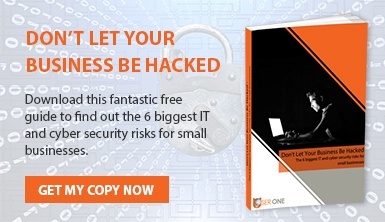When people focus on computer software and the hardware performance of new market entry gadgets, they tend to ignore a very important factor — the batteries that help power these devices. Our laptop batteries play an essential role in powering our devices, but we can often forget about them, instead choosing to engage in high octane discussions touching on GPUs and RAMs. However, once-in-a-while It is no surprise that battery-related questions do pop up. The most common question is 'should I let my battery drain completely before recharging it?' Another question, which we will be talking about in this article, is 'should I leave my laptop plugged in all the time?' The answer to both questions is not as simple as you would think. To solve them, there is a need to first understand some important basics about laptop batteries.
Essential Laptop Battery Basics
Modern laptop batteries are either lithium-polymer or lithium-ion. They have been designed and developed to withstand a number of charge cycles. These are batteries that are not prone to overcharging. Basically, this means that they stop charging as soon as they are fully charged. When this happens, the batteries immediately stop being charged. The energy from the laptop charger is instead bypassed to the power supply in the laptop. Therefore, keeping the laptop plugged in does not harm the battery in any way, and most importantly, it does not have a significant effect on its lifespan. However, it is essential to note that there are great practices that can help you extend your battery’s life. For instance, each laptop battery comes with a predetermined number of finite discharge cycles. As such, discharging the battery completely on a frequent basis is likely to interfere with this cycle.Your Laptop Battery And Overheating
You may not know this, but overheating is your battery’s worst nightmare. It is one factor that is likely to mess with its lifecycle. Although keeping the battery plugged in will not shorten its life, you need to be wary of the overheating caused that can be occasioned by your laptop hardware being used for too long. What does this mean? If the laptop’s HDD/CPU temperature is hovering revolving around 40 degrees Celsius, it will be fine to keep it plugged in. However, if the device has been used for long periods of time, in a way that generates large amounts of heat then has a removable battery, the best thing that you can do is unplug the charger or even take out the unplug your battery from its socket.Conclusion
Today, not all laptops are equipped with removable batteries. Therefore, unplugging the battery to allow it to cool down may not be a viable option. Instead, you can try to extend its life by ensuring that it remains within the 70-80% range. This range will improve its life by between 1000 and 2000 recharge cycles.Top Tip
Do not let your laptop discharge completely after it has been fully charged. Try and make sure that its charge does not drop below 20%.